
10 Ways to Show Your iPad on a Projector Screen
Teachers really like the ability to display their iPad or their students' iPads on a projector screen. Projecting on a large screen is great for demonstrations, simulations, explanations, and showing examples. There are several ways this can be done in the classroom. Read the post for more information and for a handy chart.
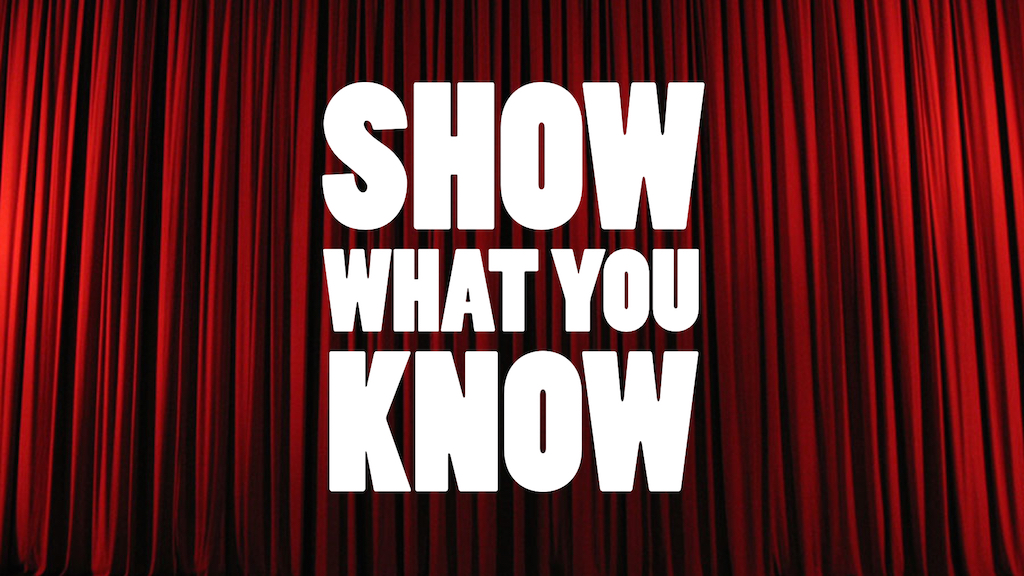
Show What You Know Using Web & Mobile Apps - Version 5
Nowadays teachers and students have a variety of ways to show what they know and to express themselves. Take a look at some of the hottest online and mobile tools for showing, explaining, and retelling in my infographic, "Show What You Know Using Web & Mobile Apps."

New in iOS 8 for Teachers & Students
Learning in Hand Show #28 is about some of what's new in Apple's iOS 8. Instead of showing you the major features you might already know about, I demonstrate the lesser known additions that teachers, students, and parents will be interested in.

Numbered Wallpapers
A great management tip for school or class sets of iPads, tablets, and iPods is to number each device. Setting the lock screen wallpaper to an image with each device's number will make it easy to identify devices. Just press the home or power button and the lock screen instantly lights up and displays the number.

Reflection Facilitated by QR Codes
Reflection is an essential part of learning. Yes, it often hard to fit in the time for reflection. It's also challenging to make reflection something that doesn't seem boring and tedious. To help make reflection a little more fun, I've made a reflection question generator and dice that can help students express their responses. Both the generator and dice use QR codes and serendipity to call up reflection questions and avenues for responding.
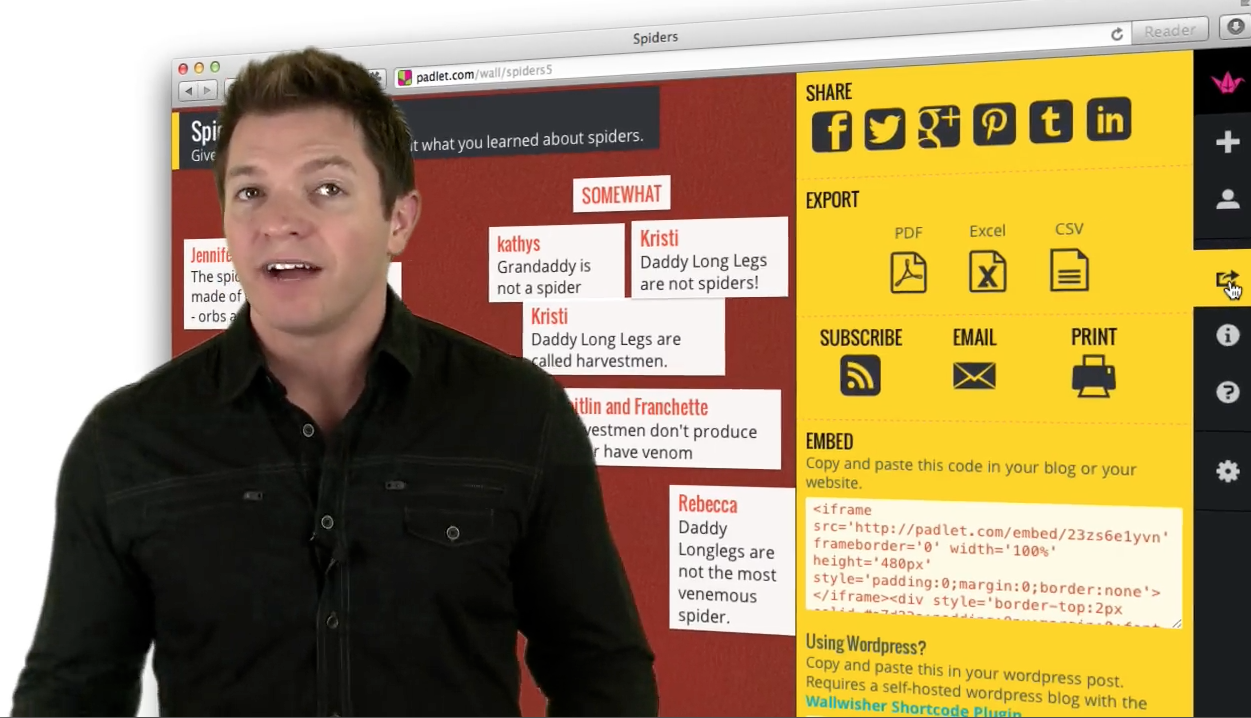
Communicate, Collect & Collaborate with Sticky Notes
Padlet and Lino are the two best online sticky note services around. They are web-based and work great on iPads, PCs, Macs, Chromebooks smartphones, and tablets. Walls can be set up so that students can use them without logins or passwords, making them easy to infuse into lessons.
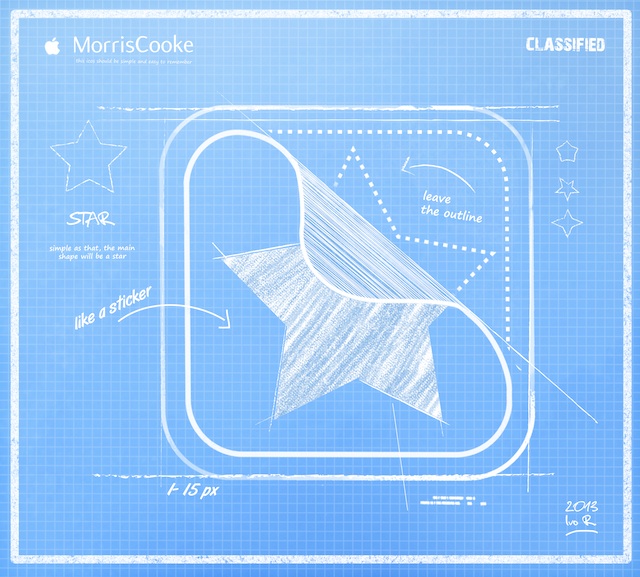
Something Fantastic is Coming!
Explain Everything is a favorite iPad app. It's developed by MorrisCooke, a company devoted to supporting ingenuity. I've been working with the geniuses at MorrisCooke for a year on a big project. I'm not yet spilling the details about our mighty undertaking, but I do have a little teaser image for you...
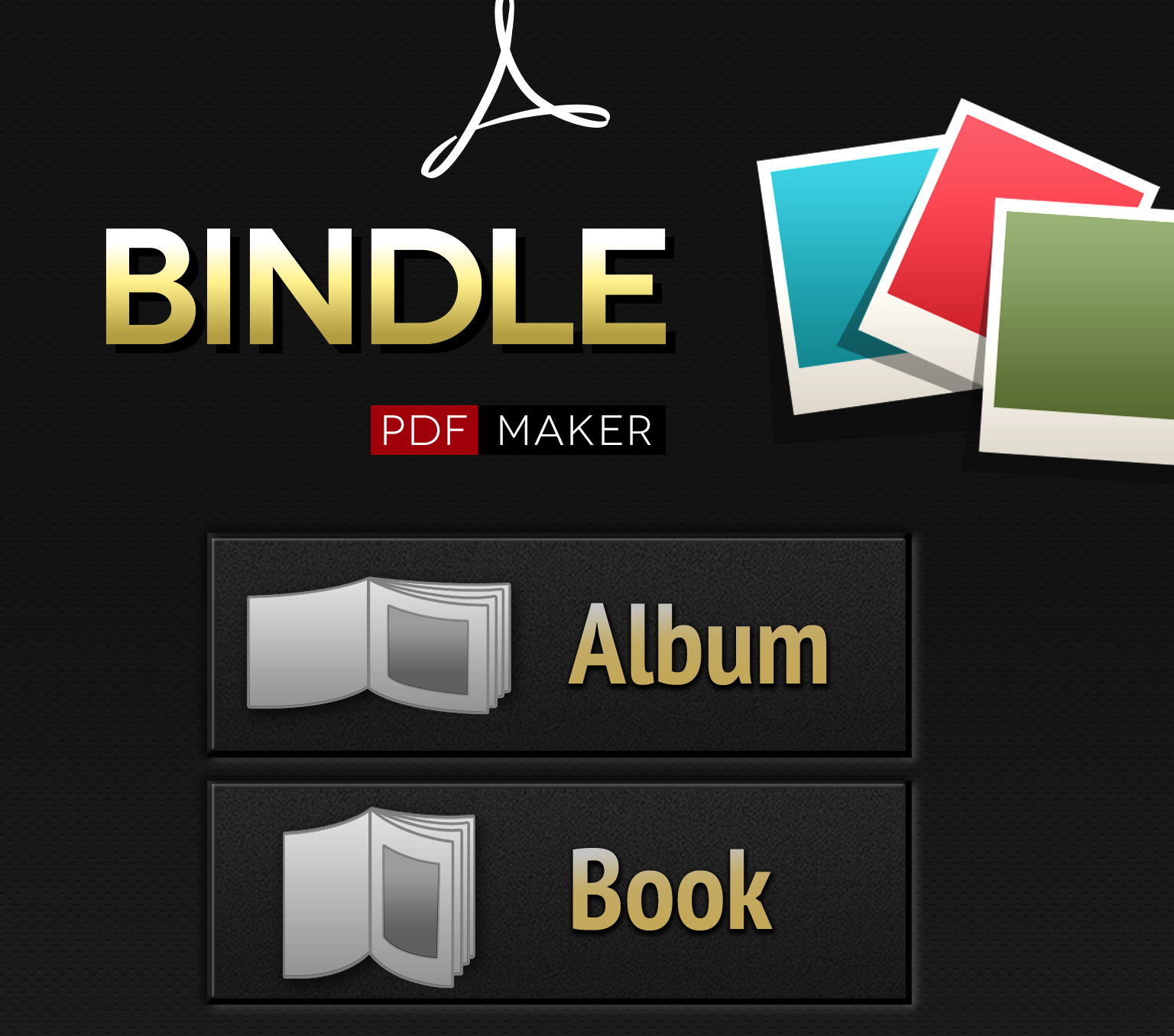
Instantly Craft Collaborative Books with Bindle for iOS
At the time of publishing this post, Bindle - PDF Maker, a universal app for iPad and iPhone, is free. Bindle's price is down from $1.99.
To use Bindle - PDF Maker, launch it and select up to 24 images, which can be from your Photo Library. Then Bindle - PDF Maker combines them into a multipage PDF file. You can share the PDF in a variety of ways.

Now You Can Upload Photos and Videos to Websites from Your iPad
iOS 6 adds a much-needed feature—the ability to use Upload, Select File, or Choose File buttons and links found on websites for submitting files. Previously, when browsing websites that have a button for uploading files, nothing would happen when you tapped it on iPad, iPhone, or iPod touch. Now with iOS 6, tapping that button on webpages brings up your Media Library where you can select an image or video to upload.
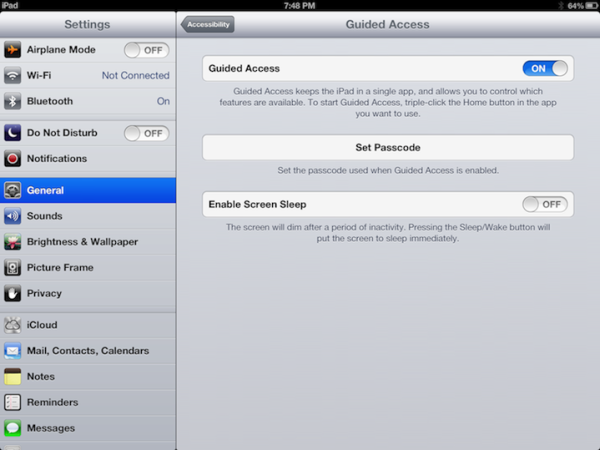
Limit an iOS Device to Running a Single App
Apple has introduced Guided Access in iOS 6. It keeps your device in a single app and allows you to control which features are available.
Locking a mobile device into a single app has been a request of parents and educators for some time. Using Guided Access to limit an iPad, iPhone, or iPod touch to one app can be handy when you want a child to remain on task and focused. It is also nice for youngsters who might accidentally click the Home button.
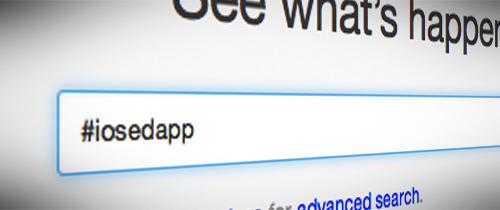
Let's Use the Hashtag #iosedapp for Tweets with Educational iPad/iPhone/iPod Apps
I propose using the hashtag #iosedapp when mentioning apps or lists of apps for iPad, iPhone, and iPod touch. This is the keyword I will include somewhere in my tweets when I share a newly discovered educational app or when an interesting educational app goes on sale. I hope you'll do the same.
