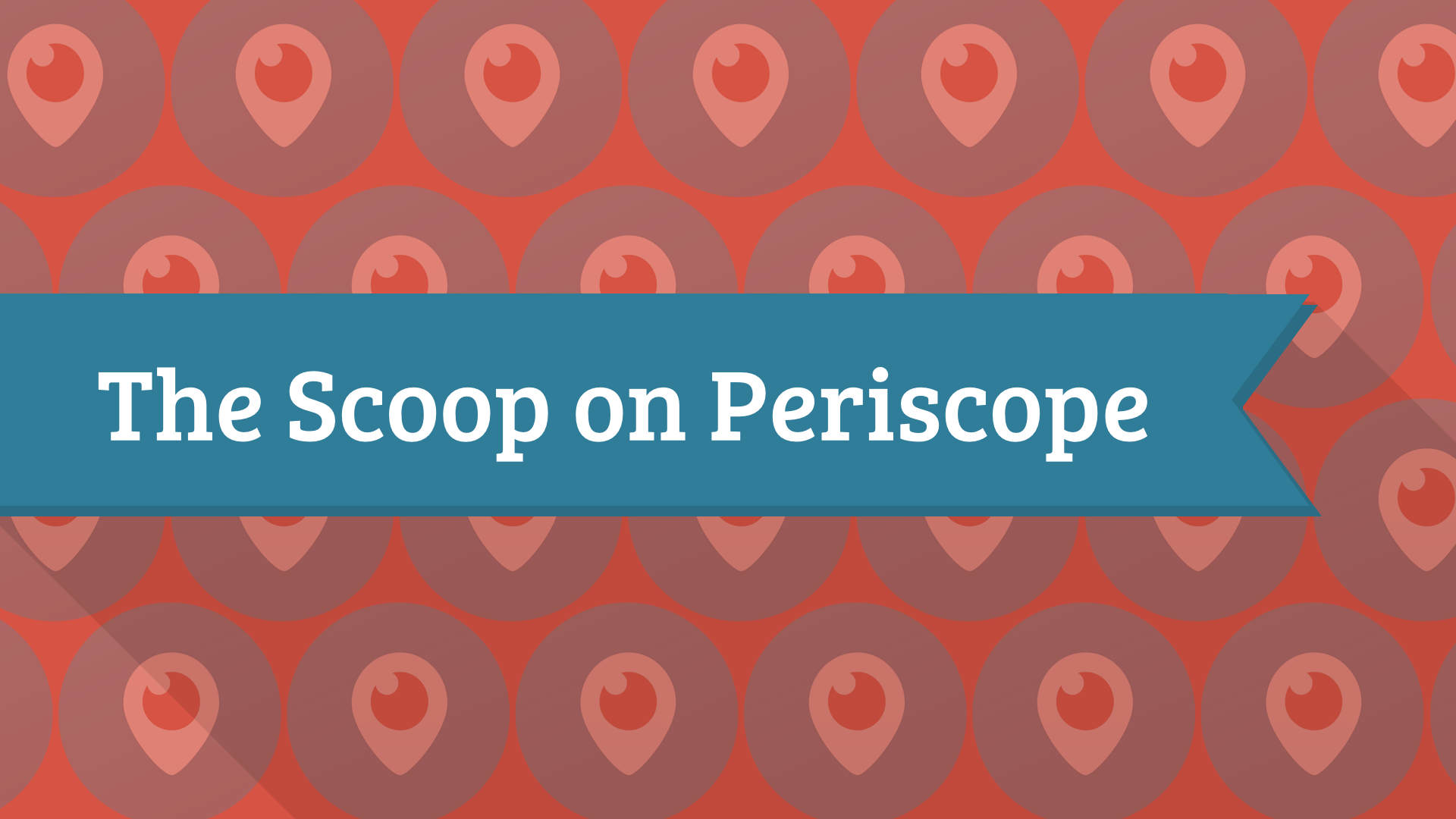The Scoop on Periscope: Broadcast Live Video to the World
With a press of a button, you can be broadcasting live video to the world with Periscope, and it's full of potential. Similar to Twitter, you choose who to follow, and you receive notifications when that person starts a broadcast. People who tune in live can type comments so that the broadcaster can interact with the audience.
Educators can jump in on broadcasts about topics like classroom management, setting up centers, or the latest apps. Teachers can step into other teachers’ classrooms and take a tour and ask questions. You might even catch live streams from conferences, workshops, and edcamps. I've created the infographic below to help explain Periscope and share tips for live video streaming.
Follow me on Periscope at periscope.tv/tonyvincent.
Click to download a PDF version that is easier to read and has clickable hyperlinks. Alternatively, you can click to view in Google Drawings where you can download in various formats.
Periscope used to delete replays after 24 hours (not they are saved permanently unless a broadcasters deletes them). See my recent broadcast replays at periscope.tv/tonyvincent. Older replays have been archived in my Periscope Broadcasts playlist. You can get a feel for what I broadcast by watching the replays.
You'll notice the I use a microphone in many of my broadcasts. A handheld microphone is great because it reduces background noise in loud rooms and allows me to pan the camera without affecting the volume of my broadcast. I'm really liking the microphone I currently use with my iPhone. It's an iRig Mic HD, and it's on Amazon (affiliate link).
Click to see my list of broadcasters on Periscope that I think you might enjoy...
Bonus Infographic
I share several tips with my Periscope viewers. I've gathered them into the graphic below. Click to see a larger version.
After broadcasting from ISTE 2015, viewers were very happy they could tune into some of the conference experience, even though they weren't in Philadelphia. Read Lara Richardson's thoughts on viewing Periscope broadcasts on her Tech-nically Kinder blog and Daniel Hodge's Tony Vincent on Periscope post on his Alongsidedness blog.
I created my infographic in Google Drawings. Here's a link view it on Google Drawings. The icons came from The Noun Project. As a demonstration of how Google Drawings can be used to make infographics, I recorded my computer's screen during my first 45 minutes of working on the graphic above. I sped it up so that this video so only 3 minutes and 38 seconds. You'll notice that I often change my mind about design choices. 😁